WhatsApp: +1(819) 307-6485

Graphing and Interpretation in JASP
Graphing and Interpretation in JASP
Overview
For this week’s assignment you will demonstrate your ability to use JASP to construct graphs. You will also demonstrate your ability to interpret graphs.
Preparation
Before you begin this assignment, complete the following:
Check tips on how to do your homework-help-services/
· Download the Week 3 Assignment Worksheet [DOCX].
· Download the GSS_30s.csv file. These data were extracted from The General Social Society (GSS)Links to an external site.. In this file, data were limited to individuals between the ages of 30 and 39 who completed the survey in 2022.
Instructions
Complete and submit the Week 3 Assignment worksheet.
Competencies Measured
By successfully completing this assignment, you will demonstrate your proficiency in the following course competencies and rubric criteria:
· Competency 1: Communicate research findings using data visualizations.
· Interpret a graph in simple terms for a non-statistical audience.
· Interpret a graph for an audience with an advanced background in statistics.
· Competency 3: Conduct statistical analyses to address research questions in the social sciences .
· Construct a univariate graph in JASP.
· Construct a bivariate graph in JASP.
-
How do you construct a univariate graph in JASP?,
-
How do you construct a bivariate graph in JASP?,
-
How do you interpret a graph for a non-statistical audience?,
-
How do you interpret a graph for a statistical audience?,
-
What research findings are shown in your graphs?
Comprehensive General Answer
This assignment focuses on developing key data visualization skills using JASP, a free and user-friendly statistical analysis program. You are tasked with creating both univariate and bivariate graphs and interpreting them for different audiences, reflecting your ability to communicate research findings effectively and perform basic statistical analysis.
Graphing and Interpretation in JASP
Univariate Graph Construction in JASP
To construct a univariate graph (e.g., a histogram or bar chart) in JASP:
-
Open the
GSS_30s.csvfile in JASP. -
Identify a single variable of interest (e.g., degree, income, hours worked per week).
-
Go to Descriptives > Descriptive Statistics.
-
Move the variable to the analysis box and check Plots > Distribution plots to generate a histogram or bar chart.
-
Customize the chart if needed (e.g., bin width, labels, colors).
Bivariate Graph Construction in JASP
To construct a bivariate graph (e.g., a scatterplot or boxplot comparing two variables):
-
Select two variables (e.g., income and education level).
-
Go to Descriptives > Descriptive Statistics, or Regression > Correlation or Plots for deeper analysis.
-
Under Plots, choose Scatterplot or Boxplot, depending on the nature of your variables (continuous vs. categorical).
-
Interpret the direction, strength, or pattern of the relationship shown.
Interpreting for a Non-Statistical Audience
For a general audience, describe what the graph shows in simple terms. Example:
“This bar chart shows that most individuals between ages 30 and 39 reported completing some college or earning a bachelor’s degree, while fewer reported no formal education or postgraduate degrees.”
Interpreting for a Statistical Audience
For a more advanced audience, add detail and context. Example:
“The histogram demonstrates a right-skewed distribution in weekly work hours among 30–39-year-olds, with a peak around 40 hours. The standard deviation indicates moderate variability, and skewness suggests a minority working significantly more than 40 hours.”
Research Findings Demonstrated by Graphs
Graphing and Interpretation in JASP